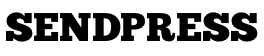SendPress Adds Scheduled Sending
Have you ever created that perfect newsletter only to realize that maybe 3am wasn’t the best time to send it? We listened to your feedback and just released scheduled sending. Even better, scheduled sending is available for both free and Pro users simply by downloading the latest version.
You can find scheduled sending by starting to send a newsletter as usual. When you get to the screen where you can choose which lists to send to, you can also choose to “send later”. You can choose the date and the hour that you want sending to begin.
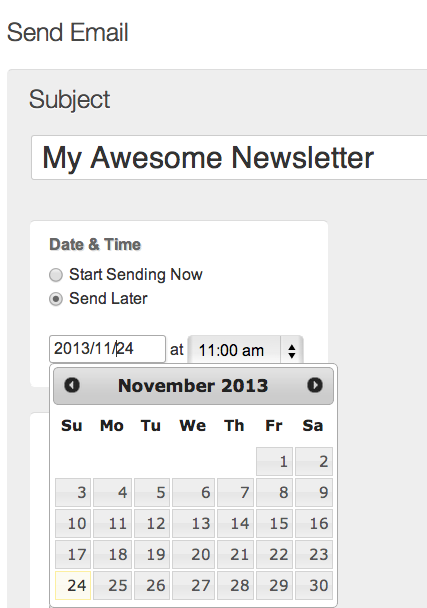
Newsletters that are scheduled do not show up in the queue until they begin sending. In order to see if you have any newsletters that are scheduled, click on the reports tab and you’ll be able to see what time they will be sent and also have the option to cancel sending if you need to make a change.