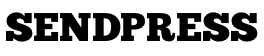7 Tips for Creating an Email Marketing List on WordPress
Email marketing continues to grow as the most favored digital marketing tool. Two immediately apparent reasons are the continuous spread of Internet connectivity and more people checking emails on their mobile devices. Now is the right time for WordPress bloggers to create a loyal follower base and generate repeat traffic with email marketing.
Tips for Creating an Email Marketing List on WordPress
1. You stand a better chance of directing readers to the email subscription page or widget on your blog with a clean WordPress theme that does not distract readers. Readers are more likely to execute a "call to action" when they are encouraged to remain focused on the job. Freebies such as useful downloads help nudge visitors to complete the sign up.
2. As with the WordPress theme, the email plugin that you choose should be free from unnecessary features. An uncluttered email plugin like SendPress lets you focus on the job of generating sign ups, without getting too caught up with the bells and whistles.
3. Check out the free version of a plugin. Does it allow unlimited subscribers, generate reports, allow CSV imports from other email marketing platforms and offer role-based permissions? SendPress does. It’s also easy to use, which is extremely important. A robust free plugin indicates the quality of the Pro version.
4. Great content is a prime requirement for getting visitors to your blog and keeping them there long enough to convince them that signing up will benefit them. Be it articles or a landing page, you improve your chances of converting visits to sign ups with good content.
5. WordPress lets you execute email marketing in an integrated and synergistic manner. Social sign ins and social media sharing involve people with the content on your site. These can be targeted for email newsletter sign ups.
6. Since close to 50 percent of emails are now being opened on mobiles, it is imperative that your email marketing plugin renders well on handheld devices. It should feature responsive design.
7. Creating a newsletter is slightly different from writing an article. The email newsletter headline should be convincing enough to elicit a click. One-on-one email correspondence generates better results. Depending upon the number of reader profiles that you are targeting, you may have to send multiple personalized newsletters. Your plugin should enable you to do this.